Navigation Panel Advanced Settings
Asset Register Level Settings
A new function Advanced Settings is introduced in the navigation panel as shown below at an asset register level.
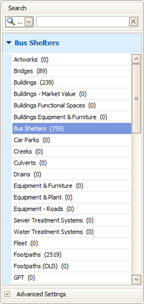
By clicking the box, the settings will expand and the following options will appear:

To view disposed assets tick this box. Disposed assets will be displayed in Red.
To hide asset categories, which are empty, tick the Hide Empty Categories box as shown below:
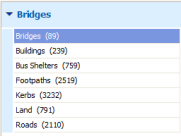
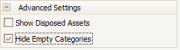
Asset Category Level Settings
The same Advanced Settings button when expanded at an individual category level will show different functions, such as in the screen below:
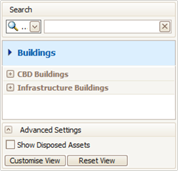
Click the Customise View button a small window will pop up. All fields in this window can be used to set multiple tiers in the navigation panel.
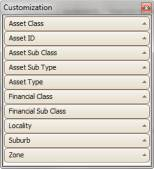
Users can set their own customised view of the assets.
Different Users can have different hierarchical structure or levels or views.
Not only are these fields used to set multiple levels in the navigation panel but can also be used to display more information at an asset level.
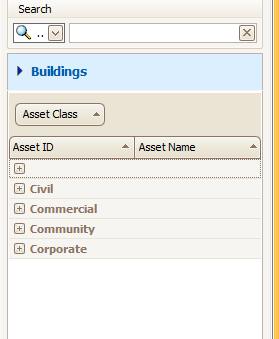
Default View
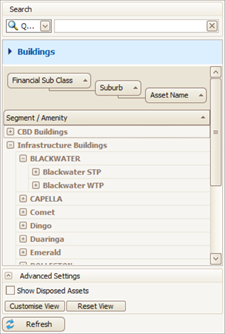
Customised View
In the above example, the navigation panel is set to have three tiers.
Assets are first classified by their financial class (e.g. CBD Buildings, Infrastructure Buildings), then by Suburb (eg. Blackwater, Capella) and finally Asset Name (eg. Blackwater STP, Blackwater WTP).
Users can elect to see more information about an asset under the chosen navigation setup.
Users can only see the 'Segment/Group Name' information by default, but to see the asset ID and Asset Type details of all assets related, fields should be selected from the Customisation window and dropped beside 'Segment/Group' field as shown below:
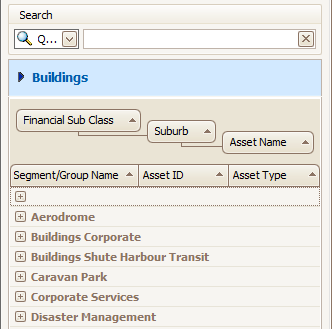
Clicking Reset View button the navigation panel resets the panel to its original setup.
The default view is two-tier navigation, where Asset Name is the first level and Building Name is the second level.
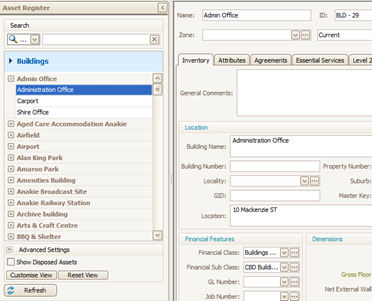
The navigation panel setup can be customisable per User and also be different for different asset categories for the same User.
